Discover how to use ChatGPT effectively, a revolutionary artificial intelligence tool developed by OpenAI. Based on the GPT-4 model, ChatGPT generates text responses that sound human and captivating. This guide is designed to show you how to get the most out of ChatGPT, whether you’re a novice or an experienced user.
ChatGPT is more than just a chatbot. It is a powerful resource capable of creating content, answering questions, generating ideas and participating in informal conversations. Thanks to its advanced natural language processing capabilities, ChatGPT delivers relevant and consistent responses, making it a valuable tool for improving digital communication and automating text-based tasks.
This guide will cover setting up and using ChatGPT, conducting effective dialogues and personalizing your interactions for optimal results. Ideal for social networking experts, content creators, or anyone interested in artificial intelligence, it will equip you with the knowledge you need to make the most of ChatGPT.
Understanding ChatGPT’s capabilities
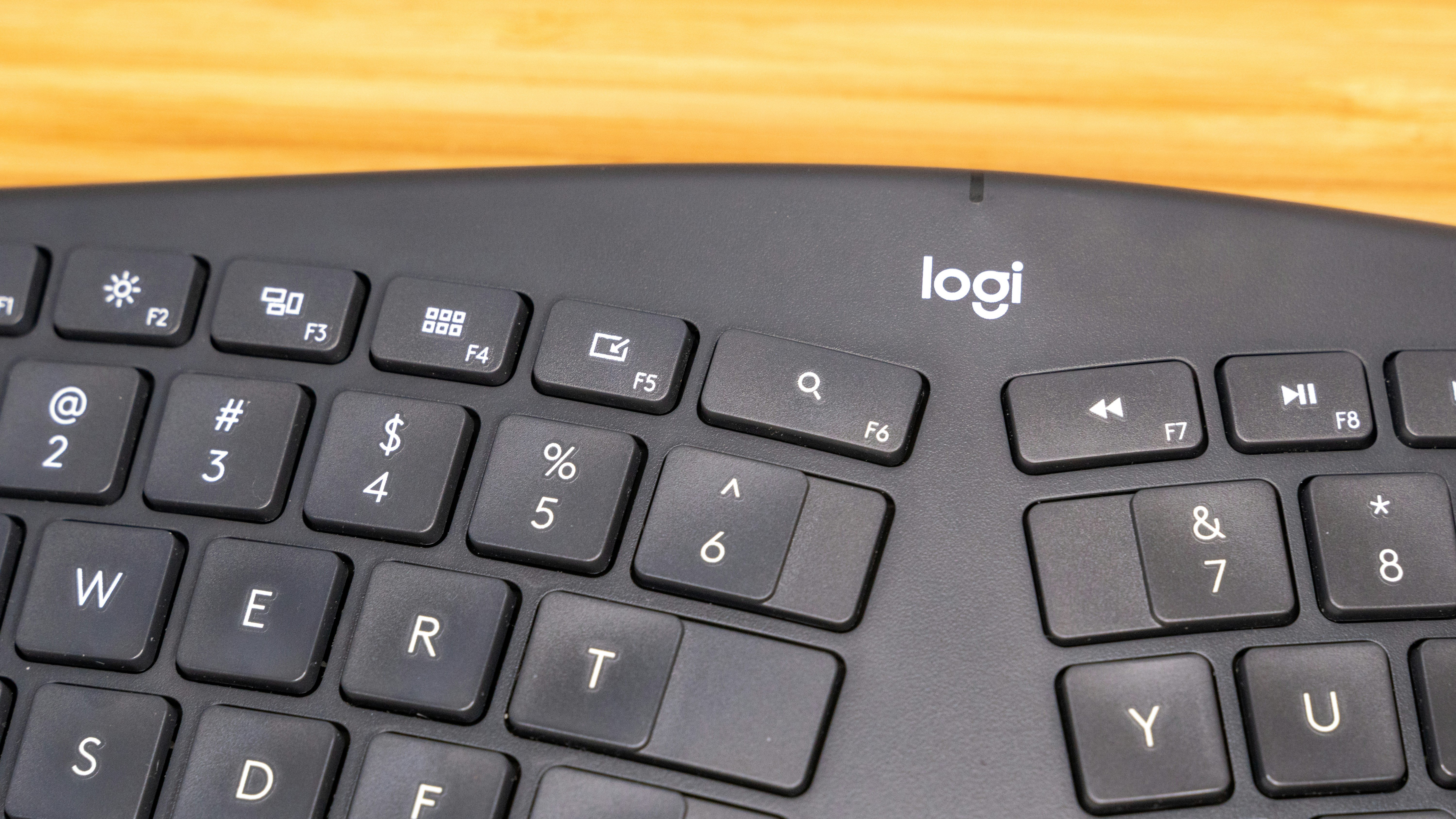
What is ChatGPT and how does it work?
ChatGPT is an advanced language model created by OpenAI, based on GPT (Generative Pretrained Transformer) technology. It is designed with a deep artificial neural network architecture, enabling it to process and generate text in a consistent and contextually relevant way.
At the heart of ChatGPT are transform models, which endow AI with the ability to focus on specific segments of incoming text through an attention mechanism. This essential functionality helps to better grasp context and produce appropriate responses. ChatGPT trains itself on huge text corpora, enabling it to detect complex linguistic patterns and predict the most likely sequences of words or phrases. This method enables ChatGPT to create coherent and relevant content, adapted to the queries received.
Practical applications of ChatGPT
The practical applications of ChatGPT are varied, making it extremely useful in many sectors. One of its main applications is in customer service, where it can power chatbots or virtual assistants, offering a fast, efficient and tailored service capable of answering queries and solving users’ problems.
In the content creation sector, ChatGPT excels at writing blog articles, product descriptions and guides for a variety of industries, while adhering to SEO principles to maximize online visibility and add value for readers.
In education, teachers can take advantage of ChatGPT to design personalized teaching materials tailored to the specific needs and level of their students, enriching their learning experience.
ChatGPT also proves invaluable for translating texts between different languages with great precision, facilitating international communication. Its ability to perform complex tasks, such as computer programming or the creation of diverse content, and to navigate easily between different subjects, makes it particularly suited to interdisciplinary contexts.
Configuring and accessing ChatGPT

Access to ChatGPT: Platforms and tools required
To start using ChatGPT, it is essential to create an account on the OpenAI platform. ChatGPT can be accessed both via a web browser and on smartphones running iOS or Android.
On your computer, visit chat.openai.com and select “Register” to create an account. You can register with an email address or via your Google, Microsoft or Apple accounts. For email registration, telephone verification is required.
Once you’ve created your account, you can go straight to the ChatGPT interface and start interacting. The interface is intuitive, making it easy to submit text or voice queries.
On smartphones, the voice command option is available by pressing the headset icon next to the message field.
For more advanced integration of ChatGPT into your applications or systems, the OpenAI API is at your disposal. After creating your account, navigate to “API Keys” in the left-hand menu and create a new secret key, taking care to name it and keep it safe.
Initial settings to optimize performance
Tooptimize ChatGPT’sperformance, it is essential to configure certain key parameters. The “prompt”, or question posed to ChatGPT, must include sufficient context for relevant responses.
Parameters such as “temperature” and “maximum length” of responses play an essential role. Temperature adjusts the creativity of responses, with low values for predictable responses and high values for more originality. Maximum length determines the amount of text generated in response.
Customized instructions allow you to tailor ChatGPT’s behavior to your specific needs. Access this feature via your profile, where you can define your profession, hometown, interests, the format and tone of responses, as well as the desired level of detail.
The “ChatGPT memory” feature enriches the experience by keeping a history of your conversations, enabling you to refine the results for more consistent, contextually adapted responses.
Chat effectively with ChatGPT

How to formulate your questions for optimum answers
To maximize the quality of ChatGPT responses, it’s essential to ask your questions in a precise and structured way. Here are some key tips:
Be specific: Provide precise details to avoid vague questions. For example, instead of “Tell me about dog breeds”, ask “What small dog breeds are suitable for apartment living?
Define your intention: Clarify what you want to know. Example: “I’m helping my fifth-grade son with his science homework. Can you explain quantum physics in a simple way?”.
Use correct spelling and grammar: Although ChatGPT can include minor errors, good spelling and grammar promote more accurate responses.
Direct the format of the answer: Indicate the desired format for the answer, such as “Can you list the steps to make a chocolate cake?” or “Explain the process of making a chocolate cake in one paragraph.”.
Use examples: Asking ChatGPT to rewrite an element of your CV with a specific structure, or to prepare an answer to an interview question using the STAR framework, can greatly improve the quality of the response.
Understanding and adjusting ChatGPT responses
It is essential to understand and adjust ChatGPT’s responses if necessary.
Ask follow-up questions: If the answer is not satisfactory, or if you need more information, ask additional questions to refine the answers.
Experiment with different formulations: If one formulation doesn’t work, try another. The model can better understand certain formulations.
Do fact-checking: For reliable information, ask ChatGPT to check facts or provide sources, for example, “Can you confirm whether Everest is the highest mountain in the world?”.
Practical examples and common scenarios
Here are some examples of how to use ChatGPT in common situations:
Creating a training plan: “I’m a 70kg man looking to gain 5kg of muscle in 3 months, with only 2 gym visits a week. Can you create a 3-month training plan for me?”.
Writing a post on LinkedIn: “I want to announce a new open source project on LinkedIn. Can you write a post that’s enthusiastic and accessible, for both a technical and non-technical audience?”.
CV preparation: “Can you rewrite this section of my CV using the STAR method format?
Conclusion
In conclusion, effective use of ChatGPT can revolutionize the way you manage text and information. The aim of this guide is to explain how to set up and access ChatGPT, how to start a productive conversation, and how to personalize your interactions to maximize the relevance of the responses you receive. It’s important to formulate your questions precisely, to refine and adjust the answers provided by ChatGPT, and to use it as a continuous improvement tool for your writing.
ChatGPT is an extremely versatile tool, capable of assisting you in writing convincing conclusions, summarizing complex texts, and creating high-quality content. By integrating these strategies into your work process, you’ll significantly increase your efficiency and the quality of your written output. So I encourage you to experiment with ChatGPT and explore its many features to take your writing to the next level.




