Data visualization, or dataviztransforms complex data into intuitive graphics, making it easier to understand and exploit insights to improve business strategy. Using advanced tools, dataviz makes information clear and engaging for everyone.
In an era of massive data, choosing the the right dataviz tools tools is essential for identifying trends, anomalies and relationships between data, and proves indispensable to marketers, analysts and decision-makers.
This article explores the criteria for selecting high-performance dataviz software, presents a top 10 list of today’s best tools, and offers tips for effective implementation in your company.
Criteria for choosing the right dataviz software
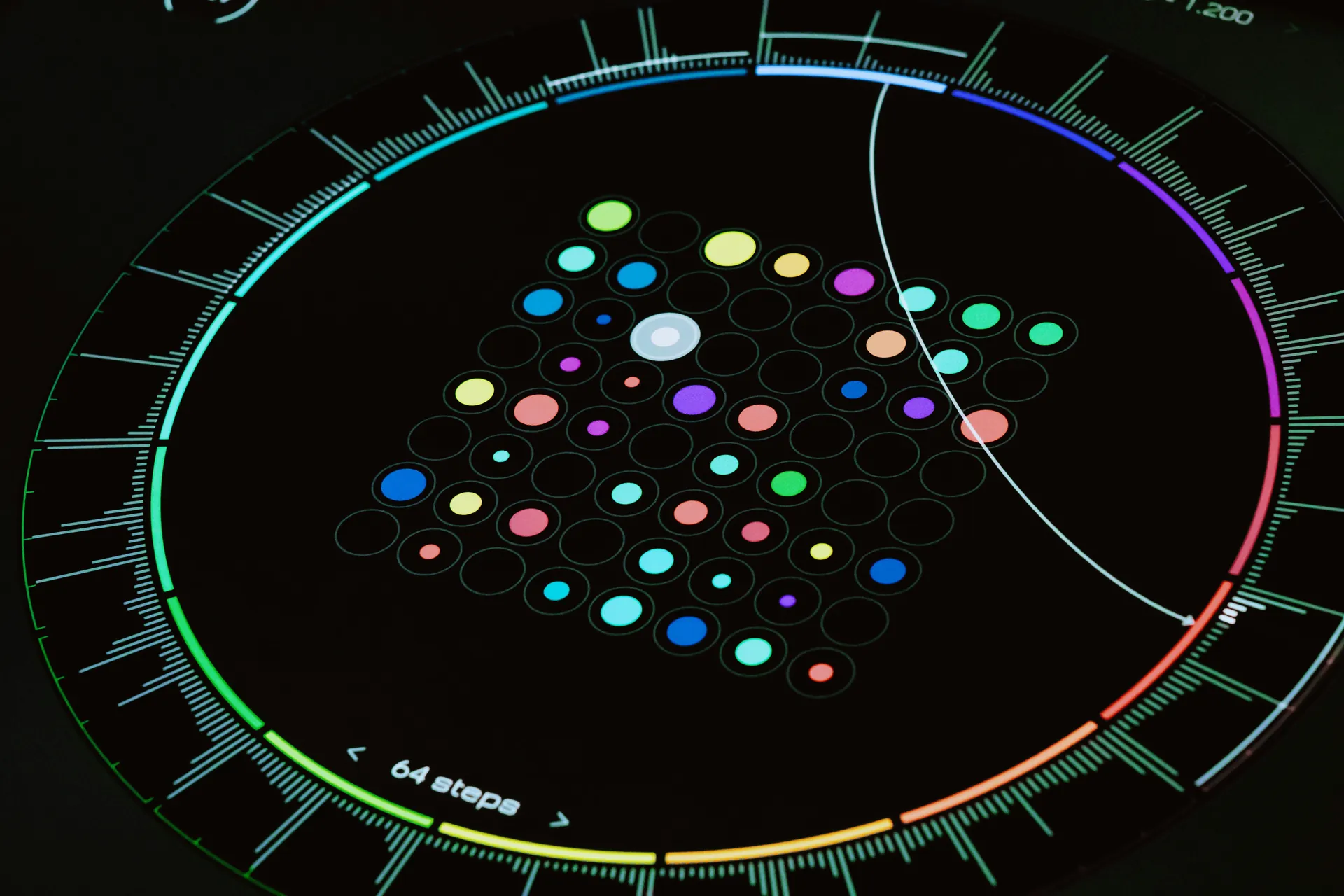
Ease of use and intuitive interface
When selecting dataviz software, focus on ease of use and an intuitive interface. It’s essential that the tool is accessible, whether you’re a data expert or not. An ergonomic interface simplifies learning and boosts productivity.
Opt for software with streamlined features for data preparation and structuring, as well as visualization options that are both clear and intuitive.
Variety of display types available
Quality dataviz software should offer a wide range of visualizations, such as tables, charts, histograms and curves, to suit a variety of analytical needs. This diversity makes data accessible and relevant to every situation and audience.
Predictive and advanced functionalities are also essential for identifying future trends and making informed decisions.
Ability to integrate with other tools
Compatibility with other systems and tools is essential for effective dataviz software. It must be able to connect easily to various sources, such as databases and CRM or ERP systems, including customer relationship management platforms such as Salesforce.
This integration facilitates the centralization and unified visualization of data, simplifying analysis and decision-making.
Customization and scaling options
It’s vital that your dataviz solution is customizable and adapts to your company’s unique needs. The tool must be able to evolve according to the specific requirements of your sector, and adjust as you grow.
The ability to customize dashboards and reports is essential to ensure that data presentation is truly aligned with your organization’s interests. What’s more, the software must maintain optimum performance when scaled up, whether for a small team or a wide range of users.
Support and user community
When choosing dataviz software, customer support and the user community are essential.
Efficient customer support, accessible via various means such as telephone, email or online chat, is essential for rapid resolution of technical issues.
An active user community is a major asset. It offers additional resources, tutorials and discussion forums. These tools are invaluable for maximizing the efficiency of the tool and finding solutions to problems encountered.
Top 10 dataviz software

1. Table
Tableau is recognized as an undisputed leader in the world of dataviz. This data analysis software stands out for its ability to create customized dashboards and interactive visualizations, all via an interface that’s both intuitive and ergonomic.
It is particularly appreciated for its ease of use, accessible even to non-specialists, and benefits from a vast community of users as well as numerous resources to maximize its exploitation.
It supports the analysis of various types of data, including real-time, and offers Javascript extensions and APIs for generating customized reports.
2. Microsoft Power BI
Microsoft Power BI is an integrated business intelligence solution that excels in data preparation, analysis and visualization.
Perfectly integrated into the Microsoft ecosystem, Power BI ensures excellent synergy with the brand’s other products, offers a free version and is capable of managing vast quantities of data.
However, its interface can be less intuitive for those unfamiliar with Microsoft tools, and it offers a more limited degree of customization for visualizations compared to other solutions.
3. Qlik Sense
Qlik Sense, available as a SaaS service, stands out for its intuitive, ergonomic self-service user interface.
It simplifies the creation of reports and dashboards with a drag-and-drop system, making data easily accessible to all.
Its major advantage lies in its powerful data association capability and in-memory engine, guaranteeing rapid data processing.
4. Google Charts
Google Charts is an easy-to-use online data visualization tool that generates interactive, customizable charts via a simple JavaScript script.
With its extensive library of examples and the ability to fully customize data presentation, it is particularly well suited to those wishing to integrate data visualizations into their website.
5. D3.js
D3.js(Data-Driven Documents) is an open-source JavaScript library dedicated to data visualization.
It boasts a high degree of flexibility and numerous customization options, making it a particularly valuable tool for experienced developers and data scientists.
However, its use requires a solid command of JavaScript and web development.
6. FusionCharts
FusionCharts is an advanced solution for data visualization, offering a wide range of interactive charts and tables.
This tool is ideal for companies wishing to enrich their web and mobile applications with data visualizations.
FusionCharts features an intuitive user interface and extensive customization options, but its cost can be an obstacle for smaller structures.
7. Adobe Analytics
Adobe Analytics, part of the Adobe suite, is designed to analyze and visualize marketing data and user behavior.
It provides advanced tools for predictive analysis and segmentation, while integrating seamlessly with other Adobe applications.
Nevertheless, its implementation can be complex, requiring dedicated training.
8. Sisense
Sisense is a complex data analysis platform, adapted to the needs of organizations of all sizes.
Using the ElastiCube database to analyze and visualize data from a variety of sources, Sisense stands out for its user-friendly web interface and ability to process vast volumes of data.
However, its cost and the need for technical expertise may limit access to it.
9. Plotly
Plotly, an open-source data visualization library, lets you create interactive, dynamic graphs.
Available in several programming languages such as Python, R and JavaScript, Plotly is appreciated for its great flexibility and numerous customization options, winning over a large community of data scientists and developers.
10. SAP BusinessObjects
SAP BusinessObjects represents a comprehensive business intelligence solution, integrating essential dataviz tools for analyzing and visualizing enterprise data.
It features advanced reporting and dashboarding capabilities, while ensuring seamless integration with other SAP systems.
Nevertheless, deployment can be complex, often requiring specific training and a substantial investment in resources.
How to effectively implement dataviz software in your company

Assessing the company’s specific needs
When choosing dataviz software, it’s important to precisely define your company’s objectives and requirements. This means identifying the user profiles who will use the software, the expected number of users, the volume of data to be managed, and the key indicators you want to track.
Statistics and market analyses provided by platforms such as Statista are also an excellent basis on which to work.
It’s also important to consider data governance, i.e. how data will be collected, used and accessed.
This evaluation ensures that the chosen software meets your organization’s business needs, and combines performance and ergonomics.
User training and familiarization
User training and familiarization are essential to the successful deployment of a dataviz tool. It is essential to support employees during project implementation by organizing training workshops and software presentations.
This includes explaining the added value of the tool in employees’ daily routines, and ensuring that they know how and why to use it.
Integration with existing systems
Integrating dataviz software with your company’s existing systems is vital to a successful implementation, enabling you to maximize the usefulness of planning software such as Smartsheet and Zoho. The software must be able to connect easily to different databases, CRM systems, ERP, and other data sources.
Make sure the software you choose offers robust, easy-to-implement integration features to avoid technical complications and maximize efficiency.
Conclusion
Data visualization(dataviz) plays an essential role in extractingvaluable insights and facilitating informed decisions within companies. Selecting the right dataviz software for your organization’s unique needs is paramount, taking into account criteria such as ease of use, diversity of visualizations, integration capability and customization options.
Tools such as Tableau, Microsoft Power BI, Qlik Sense and Plotly offer robust solutions for a wide range of needs.
Effective implementation of dataviz software requires a precise assessment of business needs, training and support for users, and integration of the tool into existing systems.
By adopting these principles and dataviz best practices, you can significantly improve the decision-making process, reduce analysis time and optimize data communication within your organization.
Integrate dataviz into your data analysis strategy without delay to fully exploit its benefits and boost your growth.
FAQ
What are the main criteria for choosing the right dataviz software for my needs?
Essential criteria for selecting data visualization software include: the tool’s versatility (advanced data preparation and analysis), the type of offering (all-inclusive or modular), the cost of deployment and pricing adapted to your organization, data processing capacity andmanagement of multiple datasources, ease of use and accessibility for all users, as well as customization according to industry sector.
How can I effectively deploy dataviz software in my company to guarantee its success?
For effective deployment of dataviz software, it’s important to clearly define your project, expectations and constraints. Ensure data quality and establish a data governance policy. Actively involve users in the project and appoint ambassadors to train and support teams.
Benchmark tools and carry out a POC (Proof of Concept) before making the final selection.
What are the pitfalls to avoid when using dataviz software?
Using dataviz software has its pitfalls: it’s essential to define clear objectives and understand what you want to achieve. Select the data to be analyzed wisely, to avoid confusion and slowing down the tools. Choose the right tool for your company’s needs and resources. Avoid visual overload and superfluous effects to maintain the readability and clarity of graphs. Finally, involving users in the process and gathering their feedback is essential to refining the solution and ensuring the project’s success.
In which sectors and for which applications can dataviz be particularly useful?
Dataviz is proving particularly beneficial in a variety of sectors and applications. In business, it helps to analyze financial performance, optimize operational efficiency and provide sales and marketing insights. In the financial sector, it facilitates cash flow monitoring, anomaly detection and informed decision-making. In logistics and supply chain, geospatial dataviz is essential for analyzing and optimizing routes and resources. In healthcare, it can be used to evaluate vast quantities of medical data and identify new trends. In marketing, it helps to understand consumer behavior, personalize strategies and optimize the customer experience. In education, it is used to monitor students’ progress and intervene rapidly in the event of difficulties.




