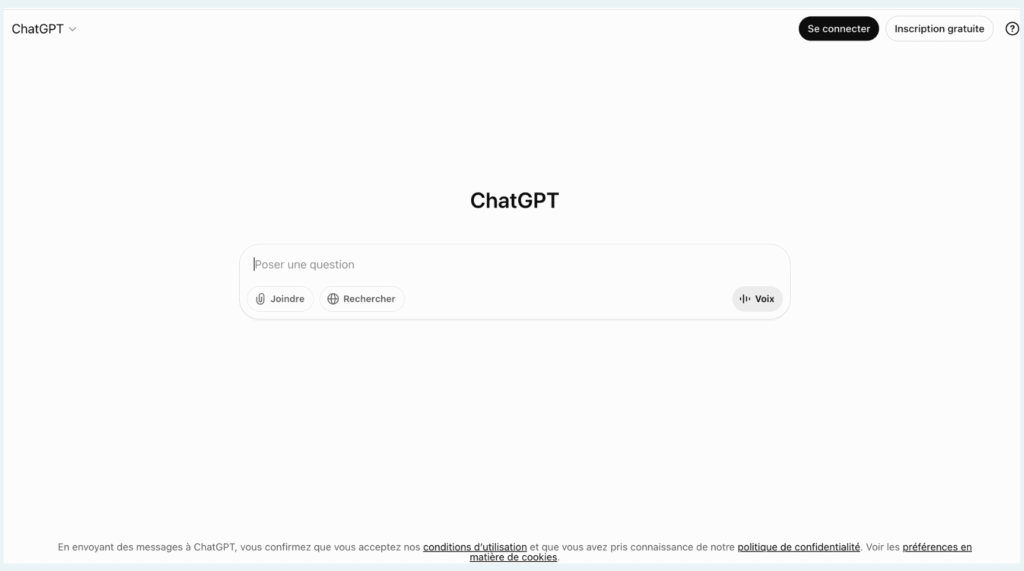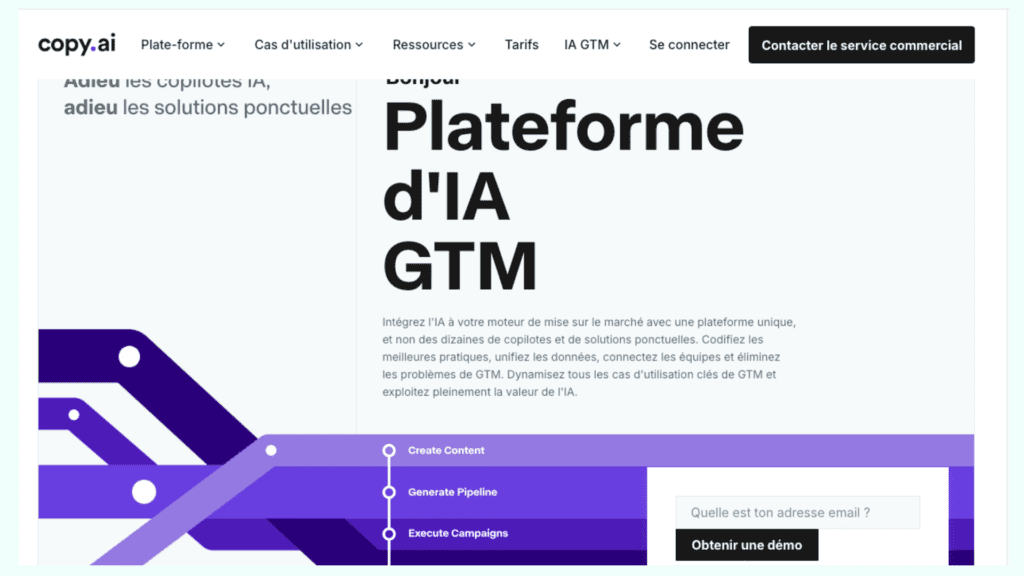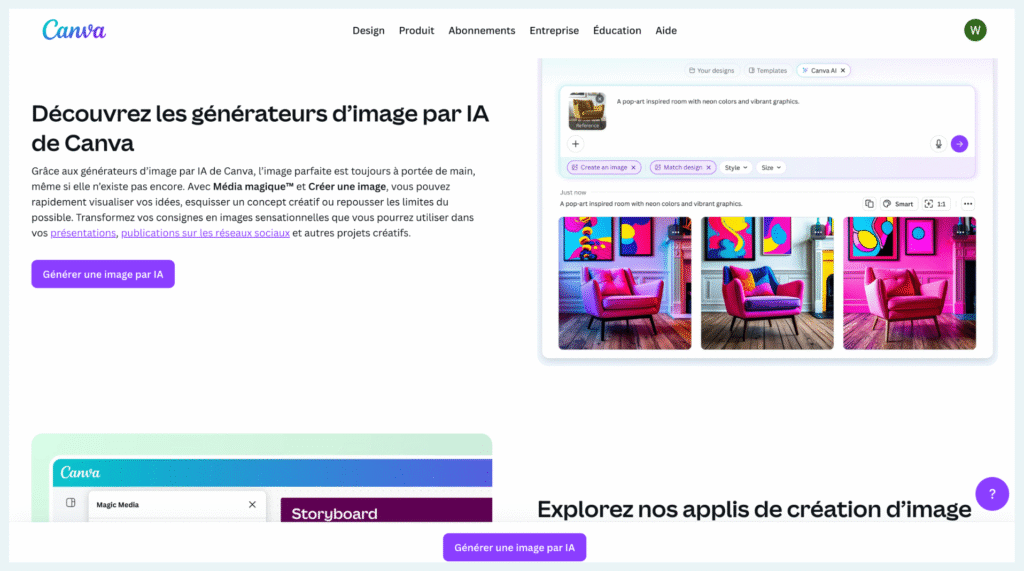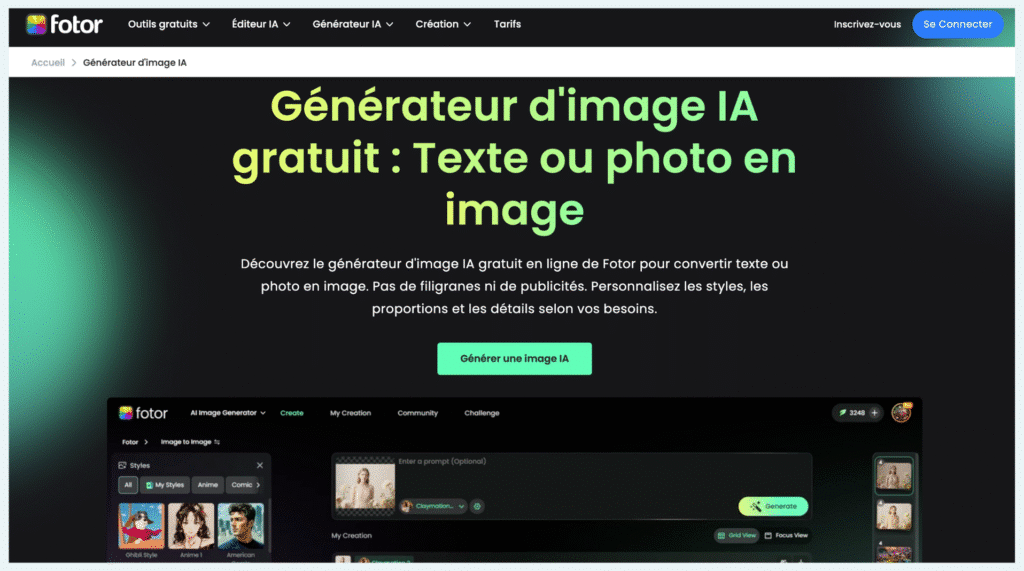The best part? You can take advantage of this power without spending a cent. Free AI tools today offer astonishing performance, often close to that of paid versions, while allowing you to test, experiment and boost your productivity.
In this guide, we’ve selected the 14 best free AI tools in 2025, carefully classified by use (text, image, video, audio, productivity). Whether you’re an entrepreneur, a student, a content creator or just curious, you’ll find the AI that suits your needs… and your budget.
Why you absolutely must use AI to grow your business
Artificial intelligence acts as an assistant, quickly performing tasks that you or your teams would normally do by hand. For example, it can sort and analyze data, manage your e-mails or create reports, all in seconds instead of hours.
By delegating these repetitive or complex tasks to AI, you free up time to focus on what really makes your business grow: devising strategy, developing new products, strengthening customer relations. What’s more, AI limits human error and helps you make faster, more reliable decisions based on the analysis of large quantities of data.
How to choose the right free AI tool?
1. Define your objective
Do you want to write articles, generate images, edit videos, create music or analyze data? Each AI excels in a specific field.
2. Check limitations
Free versions are often limited in terms of number of queries, functionality or power. It’s important to be aware of these constraints to avoid unpleasant surprises.
3. Focus on ergonomics and integration
A good tool should be easy to learn and use, and integrate seamlessly into your workflow.
Here are the top 14 free AI tools in 2025
AI tools for writing and text generation
The best known, and for good reason: ChatGPT has revolutionized the way we interact with AI. In its free version, it uses the GPT-3.5 model, already very powerful for :
Writing articles or blog posts
Find content ideas
Answering complex questions
Generate emails, scripts or summaries
💡 SEO tip: ChatGPT can also help you find relevant keywords and structure your texts.
Strengths: versatile, conversational, quick to learn.
Limitations: less accurate than GPT-4 for complex analyses, no direct web access in free version.
Designed for marketers and content creators, Copy.ai excels in persuasive copywriting: slogans, product descriptions, marketing emails, advertising hooks…
The free version offers a monthly quota of 2,000 words, more than enough to test its features. Its intuitive interface and pre-designed templates enable you to create content in just a few clicks, even without any writing skills.
Strengths: effective for marketing, variety of templates, speed.
Limitations: less suitable for long narrative or technical texts.
A recognized tool in digital marketing, Jasper offers optimized texts for social networks, blogs and advertising campaigns.
What sets it apart: the ability to define a tone, a style and even integrate SEO keywords. This is an invaluable asset for brands that want to maintain consistency in their communications.
Strengths: extensive customization, SEO integrations, clear interface.
Limitations: very limited quota in the free version.
AI tools for image creation and generation
Already famous for its graphic templates, Canva has integrated several AI features, including a text-based image generator.
In a matter of seconds, you can create unique visuals, retouch photos or add creative effects. Canva’s extensive library also lets you combine AI and manual design for a professional look.
Strengths: intuitive, template library, full integration.
Limitations: limited AI credits in the free version.
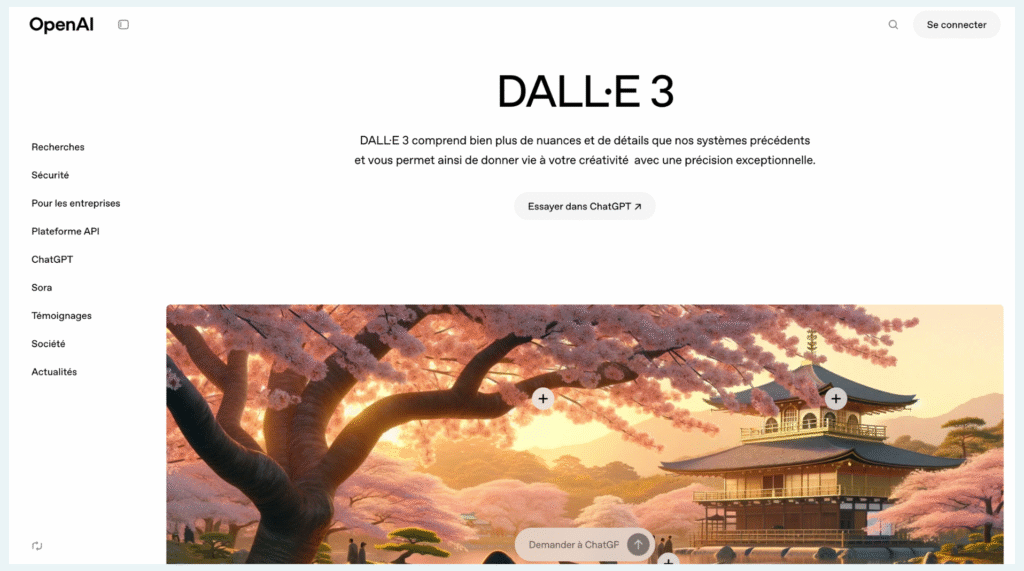
Created by OpenAI, DALL-E generates original images from text descriptions. You describe your idea, and the AI transforms it into an image, whether in a realistic, cartoon or artistic style.
Perfect for illustrating an article, creating a unique visual for social networking or conceptualizing a creative project.
Strengths: creativity, diversity of styles.
Limitations: limited number of free creations.
AI-assisted photo retouching tool, Fotor offers element deletion, automatic color enhancement and visual effects.
Even in its free version, it allows you to significantly improve the quality of an image without any technical skills.
Strengths: simple, fast, high-quality results.
Limitations: watermark on some free creations.
AI tools for creating animated videos
With Synthesiait’s possible to create videos in which an AI avatar speaks with a realistic voice in several languages.
It’s ideal for quickly producing tutorials, presentations or marketing videos without the need for filming.
Strengths: enormous time savings, professional quality.
Limitations: limited exports in free version.
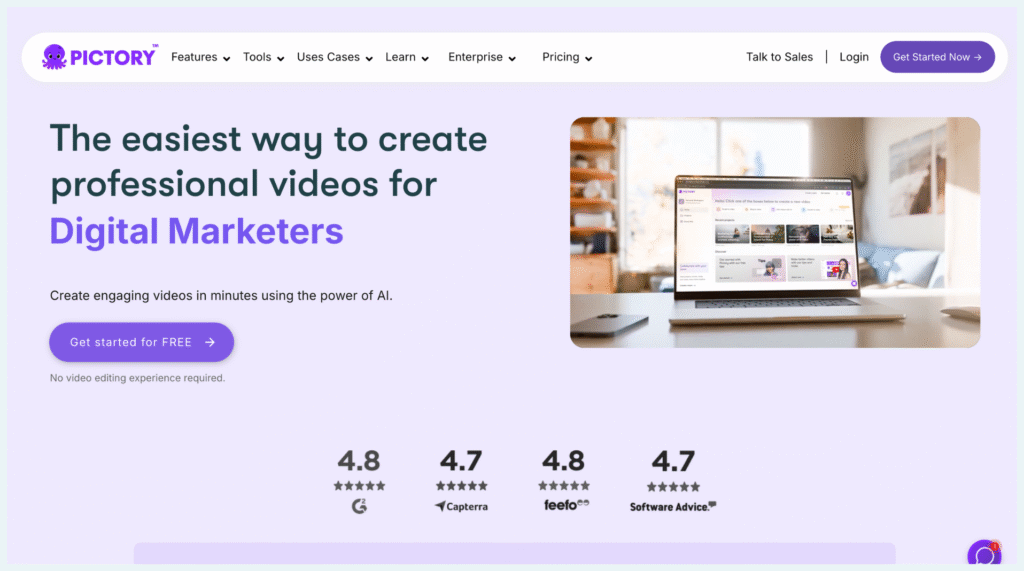
Pictory automatically transforms texts or articles into videos. It selects relevant images and sequences, and adds music and subtitles.
Considerable time savings when producing video content from blogs or scripts.
Strengths: automation, ease of use.
Limitations: limited video length in the free version.
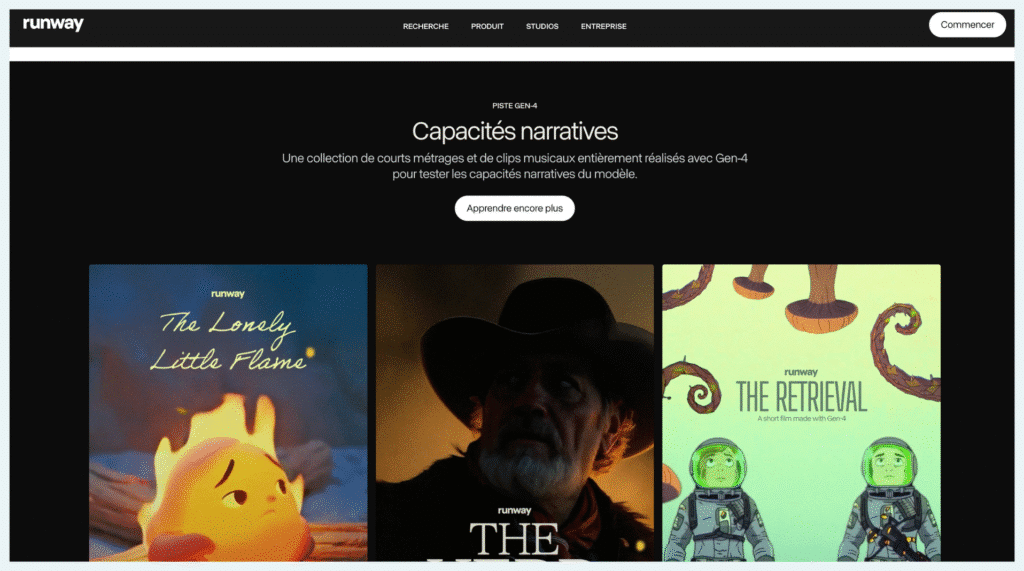
Versatile tool for video and images, Runway allows you to remove the background from a video, generate animated images or transform a video clip with impressive AI effects.
It’s a real online creative studio, accessible even to beginners.
Strengths: advanced tools, unlimited creativity.
Limitations: limited export credits free of charge.
AI tools for imitating or cloning voices
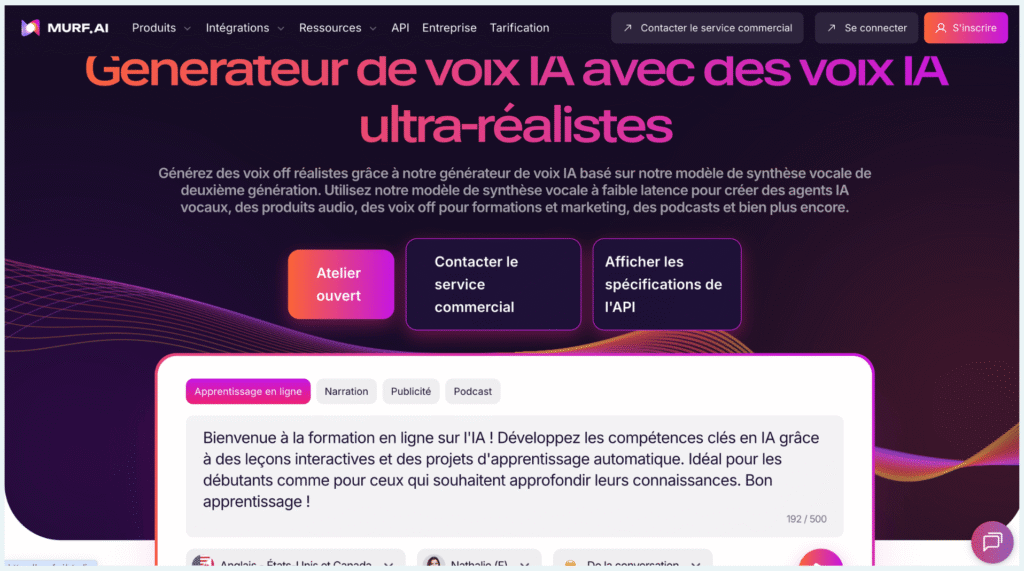
With Murf AIcreate professional voice-overs for your videos, podcasts or e-learning courses. You choose the voice, tone and language, and the AI does the rest.
Strengths: natural voices, multilingual, tone customization.
Limitations: limited number of exports in the free version.
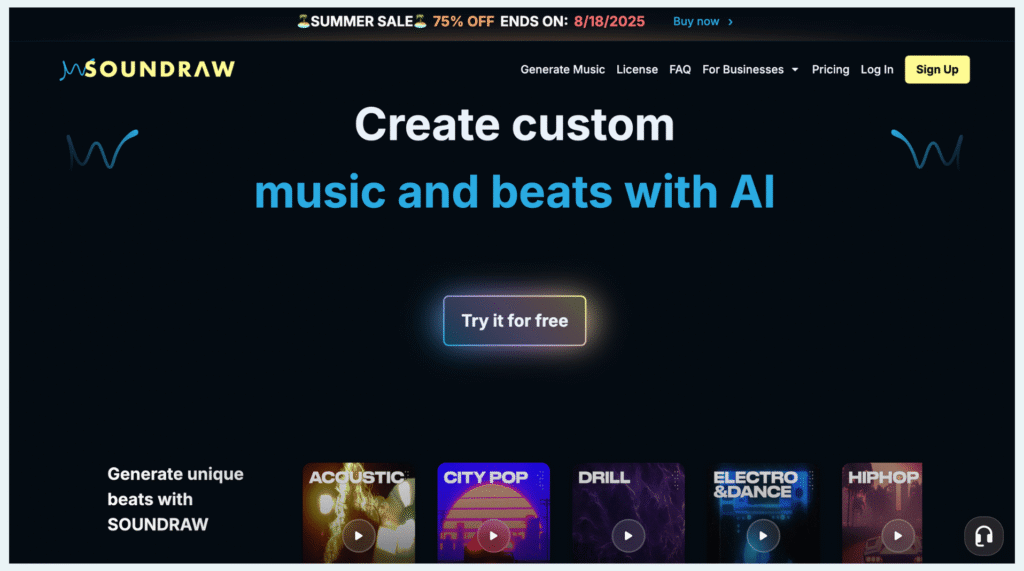
Perfect for video content creators or podcasters, Soundraw generates unique musical tracks based on your preferences (tempo, style, mood).
Strengths: original compositions, precise settings.
Limitations: limited downloads without subscription.
AI tools to boost your productivity
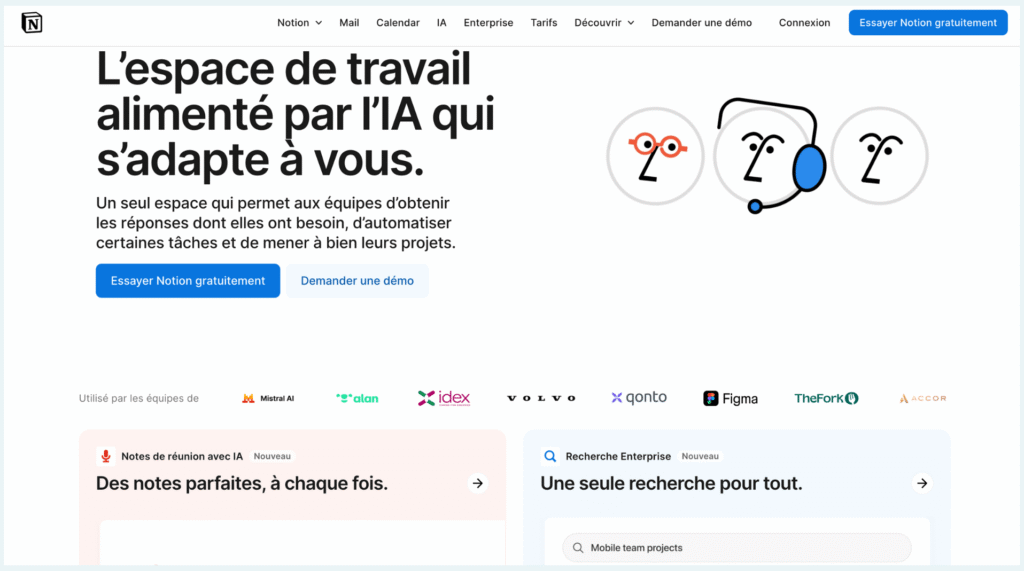
Integrated with the popular Notion organization tool, Notion AI helps you write, summarize, translate and enhance documents directly in your workspace.
Strengths: smooth integration, time-saving note-taking.
Limitations: AI credits quickly used up.
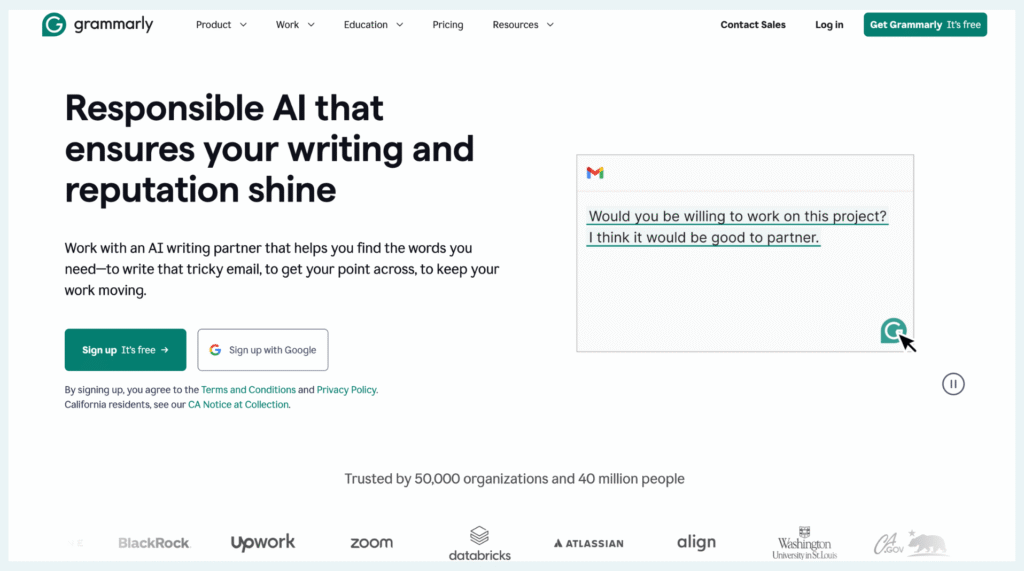
A must for copywriters, Grammarly corrects grammar, spelling and style in real time. It also offers suggestions for improving the clarity and impact of a text.
Strengths: instant correction, stylistic enhancement.
Limitations: advanced features only available in premium.
Free AI ouilts limits
Quotas: limited number of queries, exports or creations.
Restricted features: some advanced options reserved for paid versions.
Confidentiality: be careful with the data you share.
FAQ
➡ ChatGPT is the most versatile, but for specific needs, Canva, Pictory or Grammarly may be more suitable.
➡ Yes, but check the user licenses to avoid any infringement.
➡ More features, credits and speed on the pay side.
➡ Yes, Synthesia, Pictory and Runway offer limited free plans.
➡ It depends on the tool. Always read the privacy policy before use.