

Make is the ultimate solution for automating your workflows, connecting your applications and eliminating time-consuming tasks without a single line of code. Thanks to an intuitive visual interface, you can create intelligent scenarios that work for you in the background. No more repetitive work: Make synchronizes your tools, executes complex actions and optimizes your processes in real time, saving you time and increasing your efficiency.
More powerful and flexible than traditional solutions, Make doesn’t just perform basic tasks. It integrates advanced functions such as conditional logic, dynamic filters and automated data processing, giving you total control over your automations. Connect hundreds of applications, customize every action and adapt Make to your specific needs, without any technical constraints.
Whether you’re a fast-growing company, an innovative startup or a freelancer looking to optimize your business, Make is your essential ally for working smarter, reducing your workload and boosting your productivity.
Advanced workflow automation: Create intelligent intelligent workflows without coding, and automate your tasks in the blink of an eye. Save hours of work every week, while optimizing your processes.
Connect +1,000 Applications in 1 Click: Integrate your favorite tools (CRM, e-commerce, marketing, finance…) and centralize all your data in one place for smooth, error-free workflow.
Scheduled planning and execution: Schedule your scenarios to run at specific times, offering great flexibility in managing your workflows.
Data processing & transformation: Make can manipulate, reformat and structure data. data before transmitting it to another application. It supports calculations, format conversions and advanced information management to ensure optimized workflows.
Increased productivity: By automating repetitive tasks, Make enables users to save time and concentrate on strategic, high value-added activities.
Easy to use: thanks to its intuitive interface, creating scenarios is child’s play, even for those with no technical skills.
Flexibility and customization: Each scenario is fully customizable, enabling users to create workflows tailored to their precise needs.
Cost reduction: By automating manual processes, companies can save time and resources, increasing their operational efficiency.
Scalability: Whether for simple automations or complex scenarios involving multiple steps and applications, Make easily adapts to changing business needs.
Entrepreneurs and startups: Professionals who want to automate recurring tasks and simplify the management of their business.
Marketing professionals: those who want to automate marketing campaigns, manage segmented emails and optimize their content strategies.
Developers: Although Make is ideal for non-technical users, developers can use it to create advanced scenarios and optimize their projects.
Agencies: Agencies that manage several customers and need to provide customized solutions while saving time.
Make is an essential automation tool for anyone wishing to improve productivity and optimize processes. Its intuitive interface, diverse integrations and customization options make it a top choice for small businesses, startups, marketing professionals and developers. With Make, automation becomes not only possible, but accessible to all, enabling complex tasks to be transformed into simplified, efficient processes.
| 5 star | 0% | |
| 4 star | 0% | |
| 3 star | 0% | |
| 2 star | 0% | |
| 1 star | 0% |
Sorry, no reviews match your current selections


Show reviews in all languages (1)