

InVideo is an artificial intelligence-assisted video creation tool, designed to simply transform text into professional, ready-to-publish videos. Whether you’re a content creator, marketer, trainer or entrepreneur, InVideo lets you produce powerful videos in just a few clicks, without any editing skills.
Thanks to its advanced AI system, all you have to do is write a script or submit an idea: InVideo automatically generates a complete video including narration, visuals, animations, music and subtitles. The tool is an all-in-one solution, designed for freelancers and marketing teams alike, who are looking for both productivity and visual quality.
Script-based video creation: enter an idea or text, and the AI takes care of producing a video complete with narration, images, transitions and soundtrack.
Expressive AI voice narration: choose from a range of natural voices, with tone, language and style settings to perfectly match your audience.
Ready-to-use video templates: access over 5,000 templates optimized for every format and platform (YouTube, TikTok, Instagram, Facebook, e-learning, etc.).
Easy editing: personalize your videos with a drag-and-drop editor. Add text, logos, visuals or transitions without the need for technical skills.
Integrated multimedia bank: take advantage of a large catalog of royalty-free images, music and videos to enrich your creations.
Multi-platform formats: adapt your videos in just a few clicks to each distribution channel to maximize engagement.
To get the most out of InVideo, start by defining your objective: do you want to create an advertisement, tutorial, training video or social publication?
Then enter your script or choose a suitable template from the library. Artificial intelligence automatically generates a coherent, attractive video.
You can then fine-tune the rendering using the simplified editor: adjust the visuals, add your logo, modify the narration or customize the subtitles to perfectly reflect your brand identity.
Finally, adapt the format (16:9, 1:1 or 9:16) according to the distribution platform – whether for YouTube, TikTok, Instagram or LinkedIn – then export and publish your video in just a few clicks.
One of the great advantages of InVideo is its ability to democratize video creation. No need to master complex software such as Adobe Premiere Pro or Final Cut: everything is automated and simplified.
InVideo has been designed to meet the needs of a wide range of professionals and creators:
Entrepreneurs and freelancers who want to promote their services or products with powerful videos.
Marketers and communications managers who want to accelerate the production of engaging content for their digital campaigns.
Trainers and educators who use video as a teaching aid and seek to make their courses more dynamic.
Content creators and influencers who post regularly on YouTube, TikTok, Instagram or LinkedIn.
Digital agencies that manage several clients and need to produce a variety of high-quality videos quickly.
Yes, its intuitive interface and pre-designed templates make it an ideal solution for novices who want to get professional results fast.
Absolutely. The tool supports several languages, including French, for both subtitles and voice narration.
A free version is available with certain limitations (watermark on videos and restricted access to premium resources). For professional use, we recommend upgrading to a paid plan.
Unlike Canva Video, InVideo incorporates an AI that automates the complete generation of videos from text. Compared to Adobe Premiere, it stands out for its simplicity and speed, even if its advanced editing capabilities remain limited.
Subscriptions start at around $15/month. Paid packages offer full access to templates, AI voices, premium media banks and watermark-free exports.
| 5 star | 0% | |
| 4 star | 0% | |
| 3 star | 100 | 100% |
| 2 star | 0% | |
| 1 star | 0% |
Sorry, no reviews match your current selections
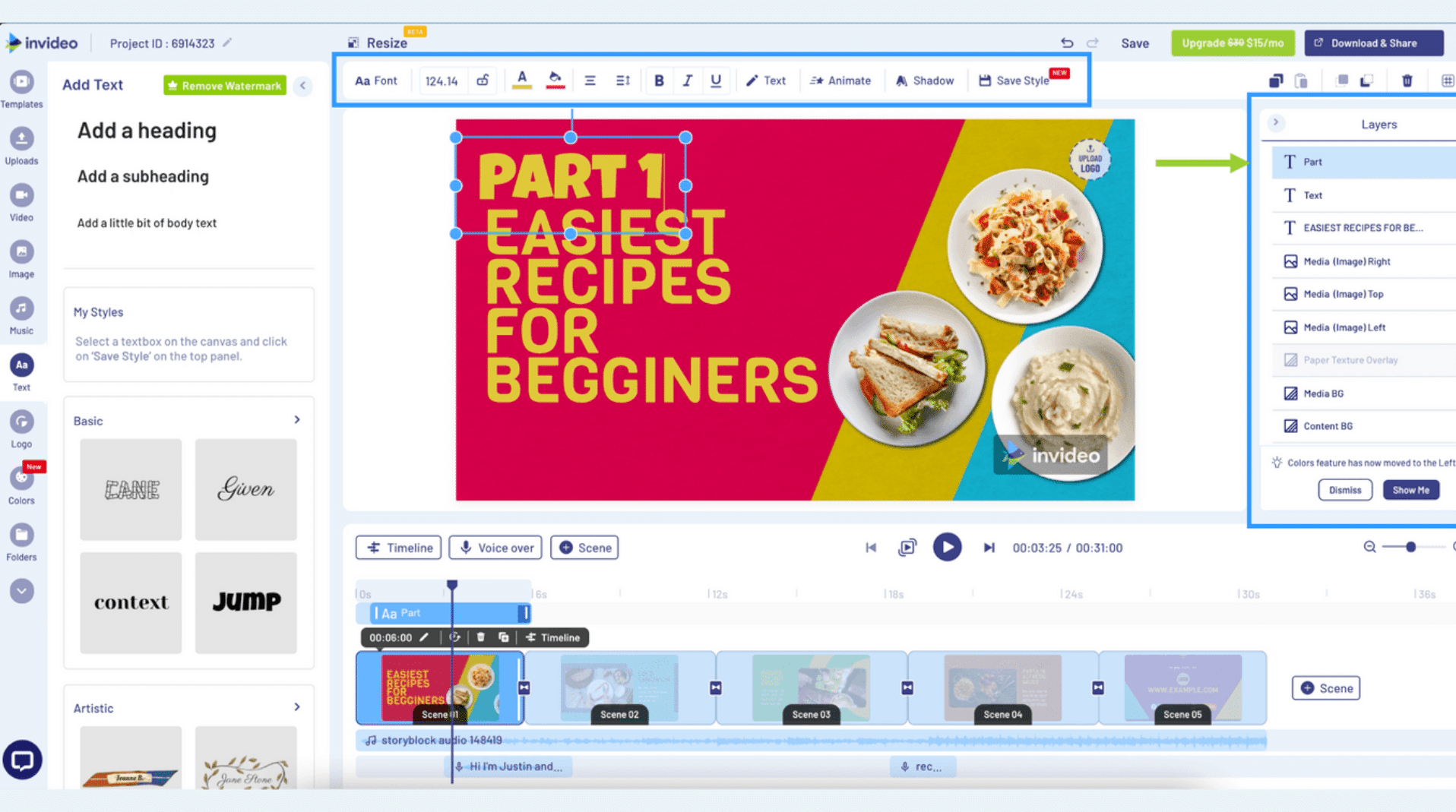
InVideo offers a range of flexible pricing packages, to suit all levels: from free starter packages to professional plans.
Show only reviews in English (0)
Show only reviews in English (0)
L’application offre une interface intuitive qui facilite la prise en main. Bien qu’il faille parfois reformuler les prompts pour obtenir le résultat souhaité, globalement, les vidéos réalisées avec photos, clips et IA sont de bonne qualité. Cependant, j’ai rencontré un problème d’instabilité du site et de l’application dès les premiers jours d’utilisation, ce qui est regrettable, surtout après avoir souscrit un abonnement. Cette instabilité impacte l’expérience utilisateur et mérite une attention rapide. J’espère que ces dysfonctionnements resteront rares et seront rapidement corrigés.